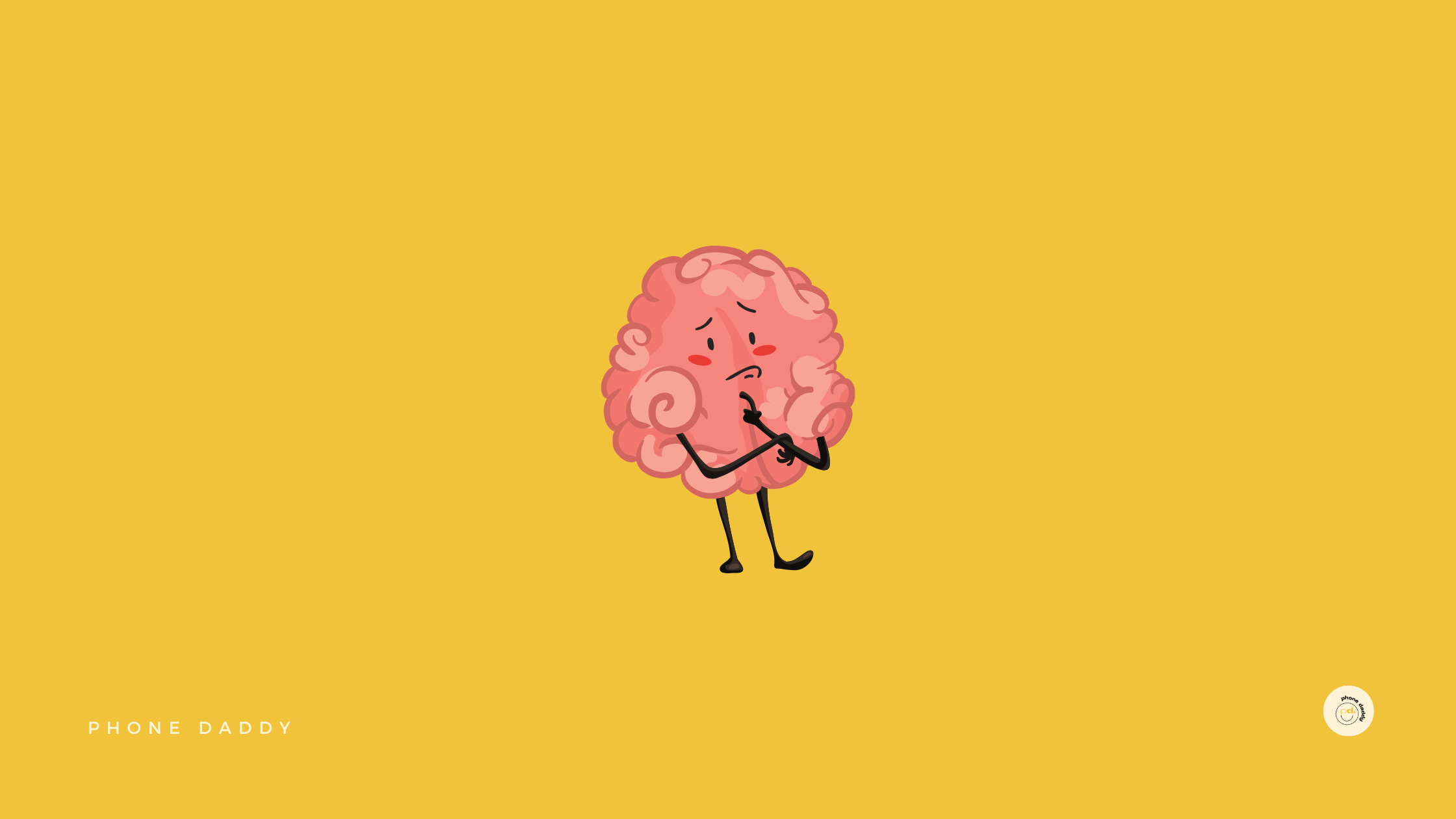Like any other phone, an iPhone’s battery degrades over time. How quickly it happens varies for each individual, depending on their frequency, intensity, and hours of usage. However, it is essential to know how you can check the battery health of an iPhone, especially if you are going to buy a used one. Most used iPhones have exceeded their healthy battery life, so it is essential to know that before purchasing. Otherwise, you will be stuck with a faulty iPhone at the price of a functional one. Getting a used iPhone that has exceeded the peak battery health period is not a fair deal because it can run out of charge anytime. So, you will have it plugged in for charging more than you have it off charging.
This problem gives rise to a question: how do you check the battery health of a used iPhone before buying?
Below, we have shared the easiest way of doing that. So, continue reading to find out more!
How to Check a Used iPhone Battery Health
When you look for used iPhones for sale, there are a few factors you need to consider before purchasing one. Some of these factors include the following:
- Check if it is blacklisted
- Check if it is carrier-locked
- Check its battery health
- Check hardware damage
In order to check your iPhone battery health, you need to follow the steps mentioned below:
Step 1
Open the Settings app from your iPhone home screen. You can easily find the app on the first page of apps. Try looking for a cog wheel-like icon if you cannot locate it. If you still cannot locate it, type settings in the search bar.
Step 2
When you open the Settings app, you will see an extensive menu. In this menu, look for an option named Battery. You can find it by scrolling down.
Step 3
In the Battery section, you will see a chart that breaks down the battery usage for the past 24 hours or the past 10 days. This chart will give you an idea about the apps draining your battery so you can do a little performance management.
Step 4
You can click the Battery Health feature located above the chart for more information about the battery’s health. In this section, you will find the maximum capacity of the iPhone’s battery in percentages. The closer this percentage is to 100%, the better.
If you are buying a used iPhone, chances are, this percentage will be somewhere between 70% and 90%, depending on the previous owner’s usage. However, if you buy a refurbished iPhone, chances are, you will get a 100% battery life because most refurbishers replace the battery with a brand-new one. You can get the best deals on used iPhones as well as refurbished ones on various online stores. So, make sure you know the difference between a used and refurbished iPhone and make your choice accordingly.
How do I know if my iPhone battery health is deteriorating?
If you already have an iPhone, you may want to keep a check on its battery health to avoid getting battery replacements.
But how will you know your iPhone’s battery health is declining?
The signs for a deteriorating iPhone battery are relatively obvious. For instance, the first thing you will notice is that your iPhone is constantly running out of power. You will have to charge it longer, and the duration of its charge cycles may also increase.
This condition will continue worsening because you cannot do anything except replace the battery. So, make sure you frequently check the iPhone’s battery to avoid getting it completely dead.
How to Preserve iPhone Battery
iPhone’s battery chemically ages even with the most careful usage. It is the usual process for all lithium-ion batteries. Although this process is inevitable, you can slow it down considerably by following some steps.
Below, we have mentioned some steps to maintain your iPhone’s peak performance capability for as long as possible:
Reduce Screen Brightness
One of the easiest ways to consume less battery and put less strain on battery health is reducing screen brightness. Maximum brightness drains your battery health, especially if you keep it at full brightness for longer intervals. So, it is better to keep it on lower settings unless essential.
Use Wi-Fi When Possible
Cellular data is another major draining factor for your battery health. So, it is better to use W-Fi whenever possible. Using Wi-Fi preserves not only your battery but also your data limit.
Optimized Battery Charging
iPhones have an Optimized Battery Charging feature in the Battery Health section in the Settings. You can turn it on to optimize the battery charging.
Keep the iPhone Updated
Most iPhone updates contain battery usage improvements. So, it is better to keep all your apps and iOS up-to-date to help your battery.
Turn Off Non-Essential Notifications
Your iPhone may keep pinging with unnecessary notifications if you don’t turn them off. By turning off unessential notifications, you preserve your battery and do not get disturbed every now and then.
Low Power Mode
If your battery is running low, you can enter your device into the Low Power Mode. The iPhone usually gives this notification when the battery is extremely low, but you can activate it yourself if you want to use the phone for longer. The Low Power Mode option can be accessed in the Battery section of the Settings.
Final Thoughts
When you look for used iPhones for sale, make sure you check their features before purchasing. Most used iPhones have depleted battery health, and if you don’t check that beforehand, you can get scammed. So, always check the battery health of a used iPhone before paying for it.
If you are looking for a used iPhone, you can get the best deals on used iPhones at Phone Daddy. Our wide range of latest and older models can help you find the right one for you.